|
Reasons Setup |

|

|
|
|
Reasons Setup |

|

|
Reasons Setup
eSigna requires a reason when performing a Void, Stop Payment, or document Reprint. To facilitate consistent reasons and process efficiency, eSigna presents the operator with a list of reasons from which to choose or add a new reason.
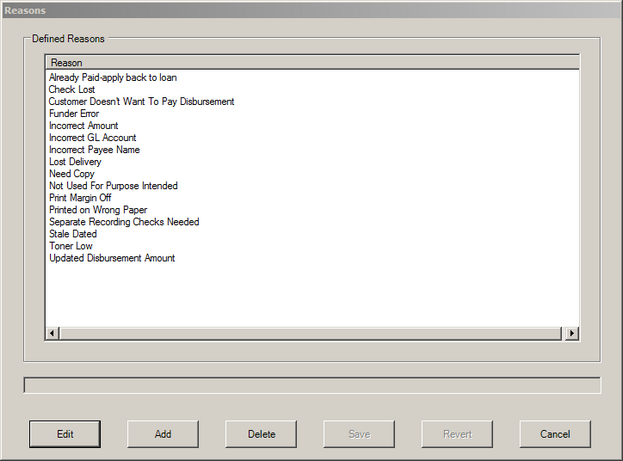
|
![]() Editing/Deleting an Existing Reason
Editing/Deleting an Existing Reason
OR
|