|
Reset User Password |

|

|
|
|
Reset User Password |

|

|
Reset User Password
eSigna provides a menu option to reset a user's password in the event the user has failed to successfully log on. The menu option has no other user account functionality thereby limiting help desk staff options to the support of login password failures.
NOTE: AD (Active Directory/Single-Sign-On) user passwords are not changed in eSigna, but rather at the Operating System level using the standard Windows password change methodologies.
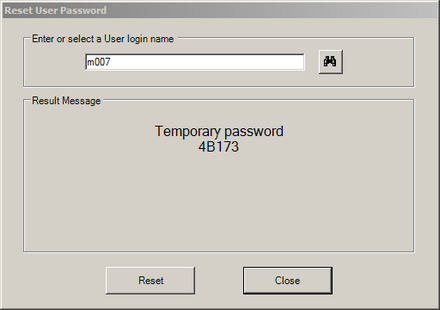
To Reset a User's Password:
| • | Type the User's login ID |
-or-
| • | Lookup ( |
| • | Click Reset |
| • | Provide the user with the new/temporary password. (Note: Passwords are case sensitive) |