|
Change Password |

|

|
|
|
Change Password |

|

|
Change Password
At intervals defined in Security Settings, users will be required to change their password. Also, when the current password has been, or is suspected of being compromised, access the Change Password feature within Configuration to manually update the password.
Note: In AD (Active Directory/Single-Sign-On) environments, password maintenance will be controlled by the Active Directory configurations.
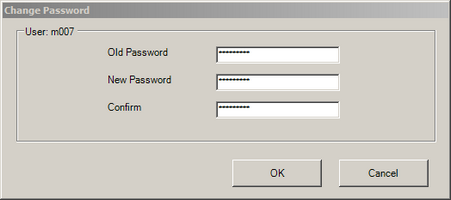
| 1. | Enter the Current/Old Password. |
| 2. | Enter a New Password. Note: The new password must meet password requirements defined in Security Settings. |
| 3. | Re-enter the new password to Confirm. |
| 4. | Click OK |