|
Task List |

|

|
|
|
Task List |

|

|
Task List
Levenger makes provision for the assignment and scheduling of tasks to ensure compliance with local, state and federal policies. The Levy Task List gives operators and managers a method to view and process pending tasks associated with levy entries. From here levies can be identified for processing by a particular operator, due date or levy type.
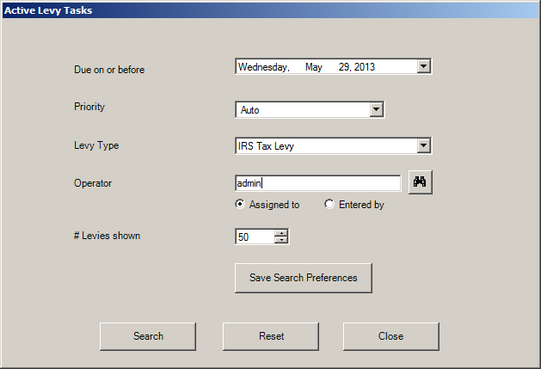
The Levy Task List is a search method to view and process any pending levy that has a scheduled task due to be completed. The following search filters may be used to limit the search results:
Required: 1. Due on or Before - Select a search date to find pending tasks that are due on or before the date selected. Clicking the drop-down arrow will activate a calendar function to assist in selecting a date. 2. Priority - Select a task priority to limit the pending tasks to those assigned to the selected priority. By default, this value is Auto to search for all pending tasks, regardless of their priority assignment 3. Levy Type - Select a levy type to view pending tasks for a specific levy type.
Note: Search criteria uses AND logic, that is, all fields specified must evaluate to TRUE for results to display
Optional:
If the returned results do not match intended results, close the results window and click Reset to clear the search entries and search again. The returned levy list contains: Pending tasks, task due dates, Case #s, customer name, levy #s, date entered, levying body, amount and priority. Optional:
|