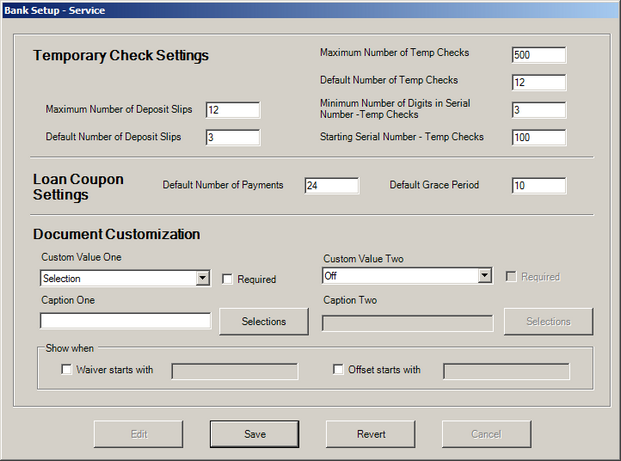Configure default values for commonly used Services and Documents to enhance the speed and accuracy of document creation.
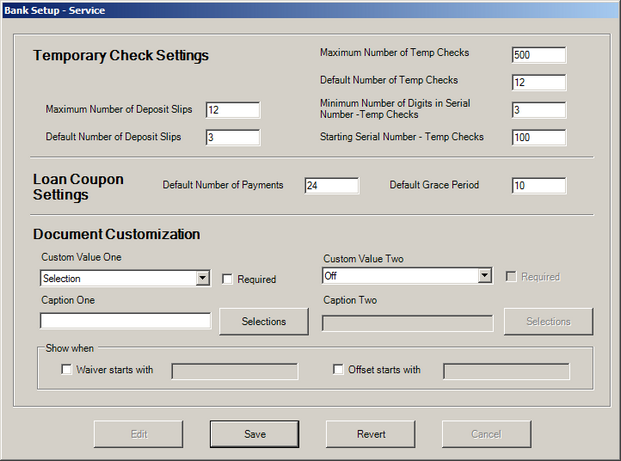
 Document Customization
Document Customization
Two additional fields can be configured to be displayed on the Document Entry form. These custom fields can be configured to allow free text entry, select from a predefined list, or to validate for numeric entry.
| 1. | Click Edit to enable changes. |
| 2. | Select the type of custom value from the Custom Value One drop-down list box; Selection, Numeric or Free Text. |
| 3. | Enter a Caption to identify the custom field. |
| 4. | If Selection is chosen in Step 1 |
| b) | Click Selections and populate the drop-down list box selections. |
| 5. | By default the custom fields will show. Alternatively, choose Show When options if the custom fields should trigger based on a specific waiver or offset code selection. |
| 6. | Repeat for Custom Value Two if necessary. |
|