General Ledger (GL) tickets are MICR-encoded documents that print based on rules established for certain document types: debit or credit advices, fee income credits, or loan GL tickets. Here, General Ledger document types are assigned to an official item (such as Official Checks, Money Orders, Personal Checks, etc) and parameters for printing are specified.

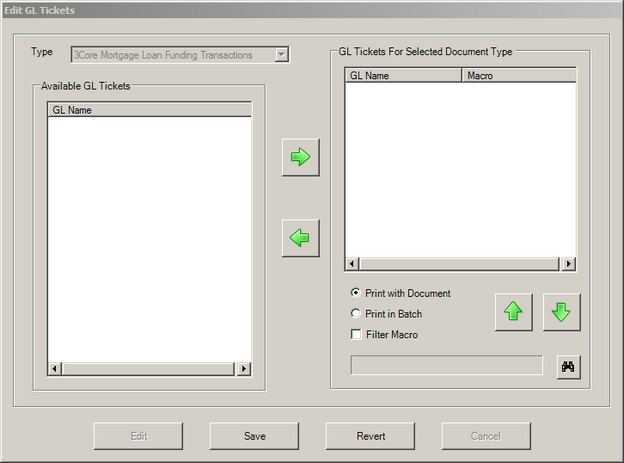
| 1. | Select a document Type from the drop-down list. |
| 3. | In the Available GL Tickets list, select a GL Name to assign to the selected document type. |
| 4. | Click the right arrow to add to the GL Tickets For Selected Document Type. |
| 5. | If desired, use the up or down arrows to set the print order for the selected GL tickets. |
| 6. | Assign print options (Print with Document or Print in Batch) |
| 7. | Click Filter Macro and select the GL Macro filter type using the binocular icon. |
|




