Loan Coupons are MICR-encoded documents printed on temporary check stock resembling loan coupon booklets. These transactions document a loan customer’s account number, the loan amount, grace periods, and due dates. Options are available to print a single loan ticket or multiple tickets (to create a complete loan booklet).
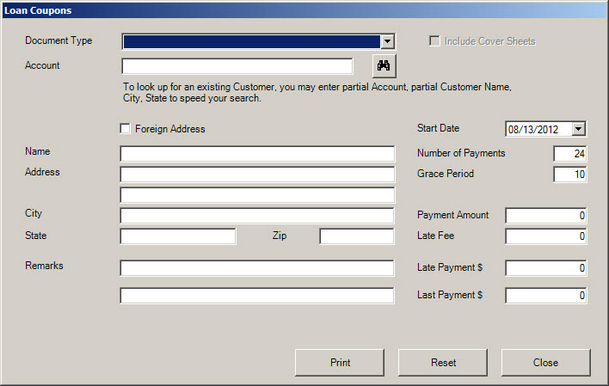
 Step 1 - Search Step 1 - Search
Choose a loan Document type. Choosing a type will correspond to a specific document design and MICR-encoding.
Before loan coupons can be printed, they must be associated with the account on which they are based. To find an existing record, enter some information into the Address fields (partial or full name, address, city, etc.) and click on the Lookup  icon. Alternatively for new records, enter Account number, Name and full Address information. Information entered in these fields will appear on the face of the loan coupons. icon. Alternatively for new records, enter Account number, Name and full Address information. Information entered in these fields will appear on the face of the loan coupons.
Note: Check Foreign Address box if applicable.
|
 Print the Loan Coupon Print the Loan Coupon
Loan payment information includes the first due date, payment duration, payment amounts, grace period, and late fees.
| 1. | If the document type being processed has an associated front and back cover design, check the Cover Design checkbox to include this design when printing. |
| 2. | Enter a Start Date (or select it from the calendar) depicting the beginning date the first loan payment is due. |
| 3. | Enter the Number of Payments (coupons) to print. |
| 4. | Enter a Grace Period value (in days). |
| 5. | Enter the loan Payment Amount. |
| 6. | Enter a Late Fee. Note: the Late Payment Amount will automatically be calculated based on the fee entered. |
| 7. | If the last payment differs from the payment amount, type a Last Payment Amount. |
Optionally, click Reset to clear all entries for entering new information.
|
|



