For financial institutions that need the ability to print out loan checks onsite or via teller line, this can be accomplished under the Services > Loan Checks menu option.
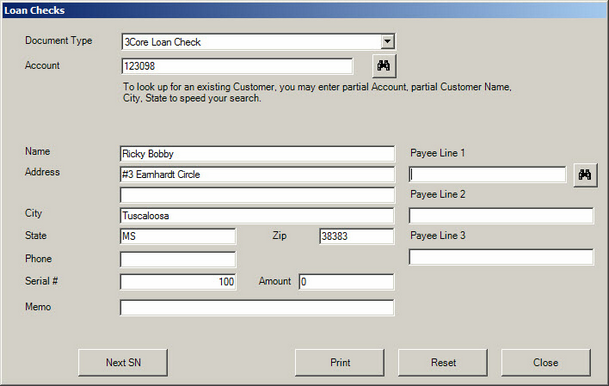
 Step 1 - Search Step 1 - Search
Choose a Document type. The document type determines form entry requirements to complete the transaction.
Before loan checks can be printed, they must be associated with the account on which they are based. To find an existing record, enter some information into the Address fields (partial or full name, address, city, etc.) and click on the Lookup  icon. Information entered in these fields will appear on the face of the loan checks. icon. Information entered in these fields will appear on the face of the loan checks.
|
 Print the Checks Print the Checks
1. Enter the Payee Line 1, 2 and 3 of checks to print Optionally, to find an existing record, enter some information into the Payee fields and click on the Lookup  icon. icon.
2. Use Next SN to get the next available serial number.
3. Click Print. Each document type can be configured to have full logo, customer information, and MICR-encoding.
-or-
| 1. | Click Reset to clear all entries and selections and enter new information. |
|
|



