|
Return Reasons |

|

|
|
|
Return Reasons |

|

|
Return Reasons
Create a set of return reasons to ensure uniformity across the organization for various return types. These reason statements will print on the return letter to identify the reason a collection letter was not processed.
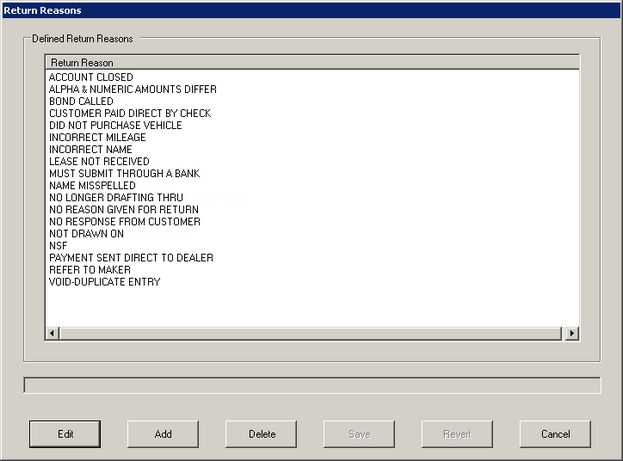
Required
Optional
|
||||||||
|
![]() Editing/Deleting Return Reasons
Editing/Deleting Return Reasons
Edit: Required
Optional
Delete: Required
Optional
|
||||||||||||||
|