|
Import Document Design |

|

|
|
|
Import Document Design |

|

|
Import Document Design
Import Document Design is used to import an entire design database. Note: Although Export Document Design saves all designs and macros, the Import Document Design feature only imports document designs. All macros must be imported using other menu options (Documents>Import; Documents>Export; Maintenance>Edit Document Macros; Maintenance>Edit Report Macros; Maintenance>Document Entry Macro).
A typical Windows 'Open' dialogue box prompts for the Import file location.
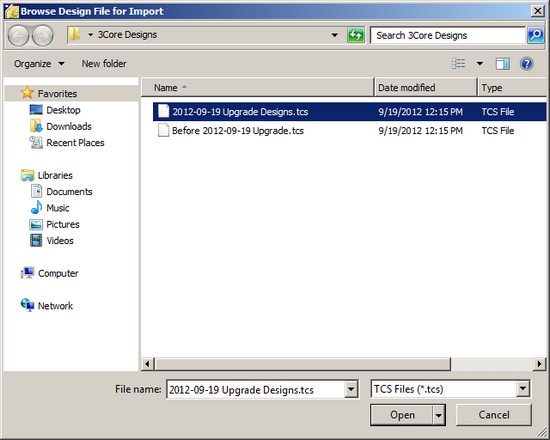
| 1. | Select the local/network location where the design file is currently located. |
| 2. | Select the proper file in the list box. The name will also populate the File Name field. |
| 3. | Click Open |
| 4. | Total number of designs imported dialogue box, click OK 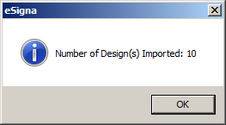 |
Important Note: Importing designs will import ALL designs in the TCS file into the design database table. If there are designs with like names already in place, duplicate design copies will be created for each conflicting design name. For this reason, it is recommended that all designs first be exported and deleted BEFORE importing new designs.