|
Body Templates |

|

|
|
|
Body Templates |

|

|
Body Templates
As each case is created, the Levying Body tab is used to capture information about various parties involved in the case - Levying Body, Attorney, Plaintiff, etc. There are 9 available fields in which to capture information for each of the parties. By default, 5 of these fields are labeled with typical contact information; address, city, state, and zip and others are available to hold other pertinent data as indicated below.
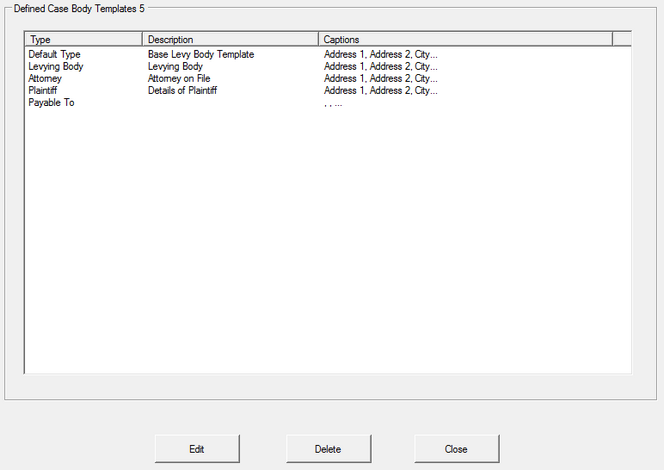
All of the information captured in these fields is programmatically addressable. That is, it can be pulled into letters and other correspondence as needed.
The Body Template setup feature provides a way to re-label the fields on the Levying Body sub-tabs as needed to capture the relevant information.
Required
|
Required 1. Select the Sub-tab to delete. 2. Click Delete
|